10 AI Tools to Boost Your YouTube Channel Growth in 2025
AI tools are transforming how creators produce, optimize, and manage content. Whether you're looking to save time, improve video quality, or analyze performance, these tools can help you stand out in a competitive space. Here's what they offer:
- VidIQ: AI keyword research, competitor tracking, and audience insights.
- TubeBuddy: A/B testing, SEO tools, and bulk processing.
- Descript: Text-based video editing, transcription, and audio cleanup.
- Pictory: Turns scripts into videos with automated visuals.
- Runway ML: Advanced editing with AI-driven color correction and sound.
- Canva Video AI: Easy-to-use templates and automated editing.
- ChatGPT: Scriptwriting, content ideas, and audience engagement.
- Growthinator: All-in-one platform for analytics and optimization.
- Lumen5: Converts text into videos for multi-platform use.
- Magisto: Quick, automated video editing with minimal effort.
Quick Comparison
| Tool | Best For | Key Feature | Pricing Starts At |
|---|---|---|---|
| VidIQ | SEO and analytics | Keyword research and trends | Free/$7.50/month |
| TubeBuddy | Channel growth | Bulk processing and A/B testing | Free/$4.99/month |
| Descript | Video editing | Text-based editing | Free/$12/month |
| Pictory | Script-to-video conversion | Automated visuals | $19/month |
| Runway ML | Advanced video production | AI color grading | Free/$15/month |
| Canva | Simple video creation | AI templates | $12.95/month |
| ChatGPT | Scriptwriting and research | Content ideas | Free/$20/month |
| Growthinator | All-in-one optimization | Cross-platform analytics | $24.99/month |
| Lumen5 | Social media video creation | Text-to-video conversion | Free/$19/month |
| Magisto | Fast video editing | Automated scene detection | Free/$9.99/month |
AI tools are essential for creators aiming to save time, improve quality, and grow their audience. Dive into the full list to find the tools that fit your needs.
Automate Your Growth: Best AI Tools for YouTube Creators
::: @iframe https://www.youtube-nocookie.com/embed/mKsAkZ3Mb5Q :::
1. VidIQ AI Suite: Tools for Better Video Performance
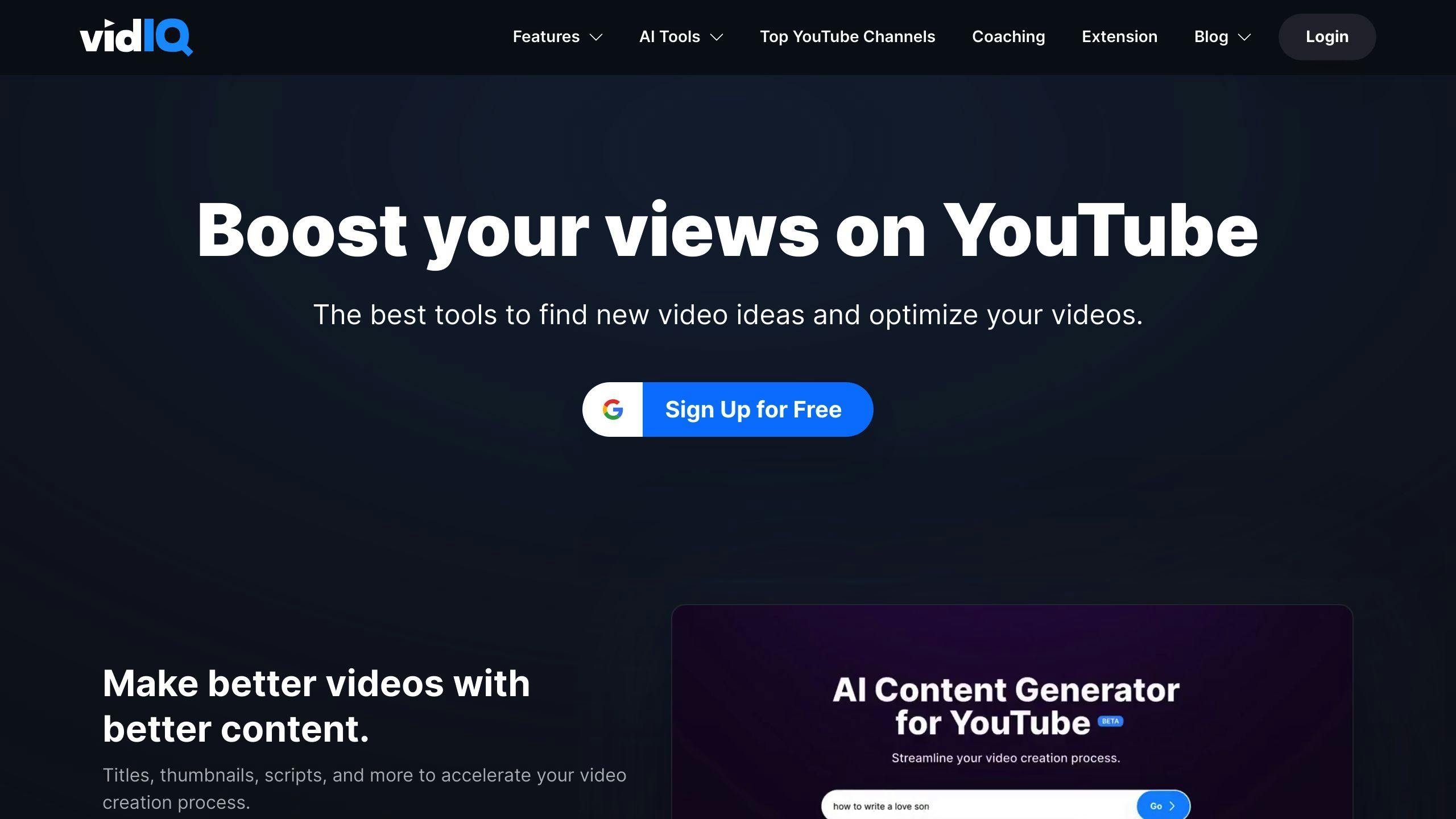
VidIQ AI Suite provides a range of tools designed to improve YouTube video performance and simplify content creation workflows. By using AI-powered keyword research, it helps creators spot trends and generate SEO-friendly tags to increase visibility and engagement [2].
Standout features include:
- AI-based keyword research
- Automated suggestions for metadata
- Competitor tracking and analysis
- Alerts for trending topics
- Insights into audience behavior
VidIQ works smoothly with platforms like TubeBuddy and Descript, offering creators a connected and efficient workflow [1][2]. It automates tedious tasks such as metadata creation, freeing up more time for creators to focus on producing quality videos.
The suite also delivers in-depth analytics, offering creators real-time data on performance, audience behavior, and engagement. This allows for smarter, data-driven decisions to grow channels and boost interaction. Key analytics features include:
- Real-time performance tracking
- Analysis of audience behavior
- Recommendations for the best posting times
- Insights into competitors' strategies
VidIQ combines actionable analytics with practical tools, helping creators better understand YouTube's algorithm and enhance their content's reach. While VidIQ emphasizes data-driven strategies, TubeBuddy AI focuses on simplifying video management and planning.
2. TubeBuddy AI: Smarter Video Management
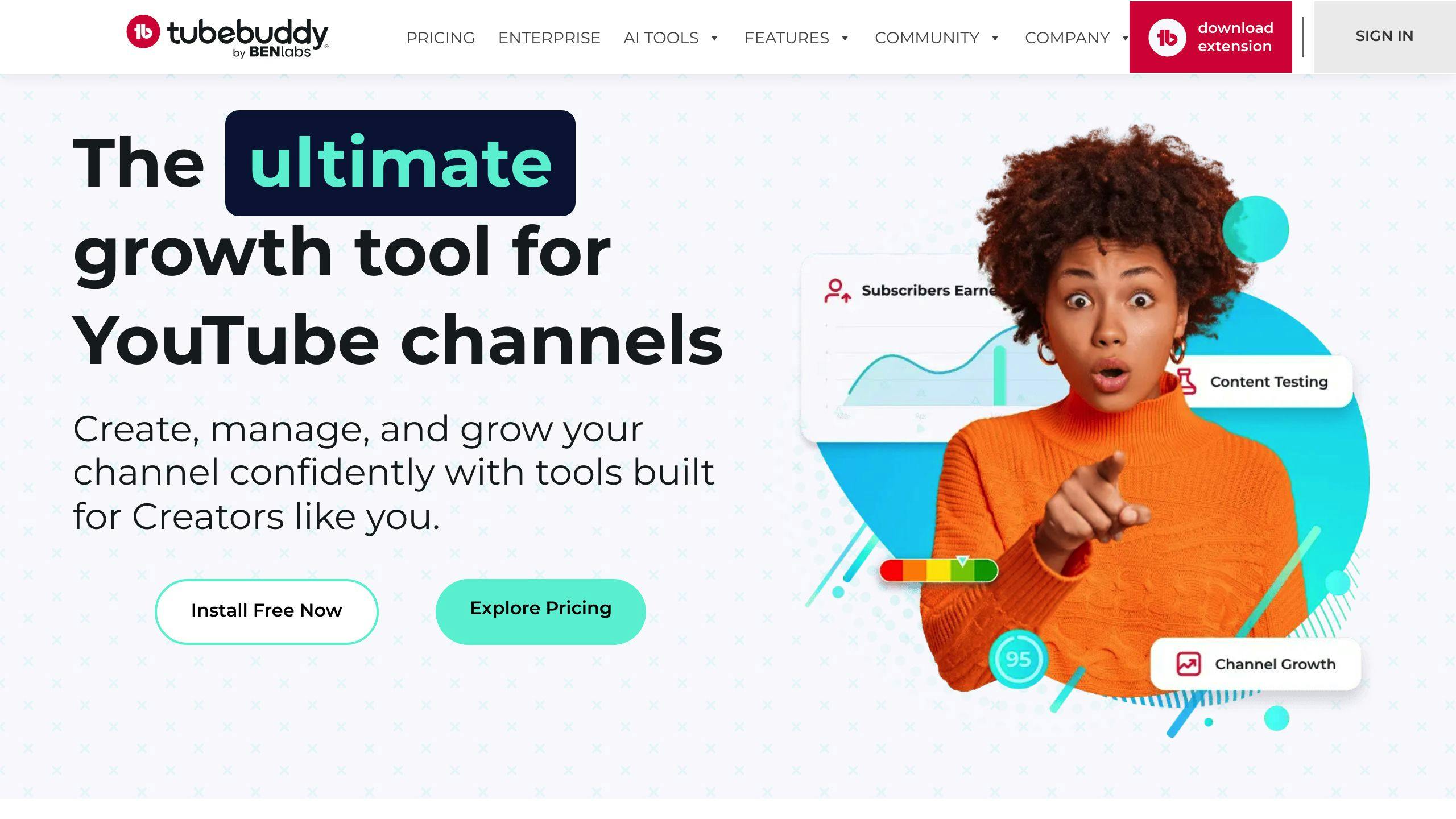
TubeBuddy simplifies YouTube channel management with a range of tools designed to optimize content and automate workflows. It helps creators tackle complex tasks and provides insights that encourage channel growth.
Main Features:
- Smart thumbnail creation
- Advanced SEO tools
- Automated A/B testing
- Bulk processing capabilities
- Content ideas based on data
The platform's AI content planning tool analyzes trending topics in your niche and suggests video ideas that match audience interests [1]. This helps creators stay current and take advantage of new opportunities.
TubeBuddy also reduces manual work by automating tasks like bulk metadata updates. This gives creators more time to focus on making engaging videos [1]. By handling repetitive tasks and improving search engine optimization, it allows creators to concentrate on what matters most - connecting with their audience.
Analytics Highlights:
- Insights into viewer behavior
- Analysis of competitors in your niche
- Metrics to track performance and growth
- Recommendations for future content
Its straightforward interface caters to both beginners and experienced creators, offering advanced tools for every skill level [1]. TubeBuddy integrates directly with YouTube, delivering real-time data to guide content strategies [2].
The SEO studio enhances video metadata by analyzing trends and suggesting relevant keywords, ensuring better visibility in search results [1][2]. This targeted approach helps videos reach the right audience more effectively.
TubeBuddy works well with other content creation tools, acting as a central hub for managing and optimizing your channel. While it excels in automation and planning, platforms like Descript focus on simplifying video editing with AI-driven features.
3. Descript: AI-Powered Video Editing Made Simple
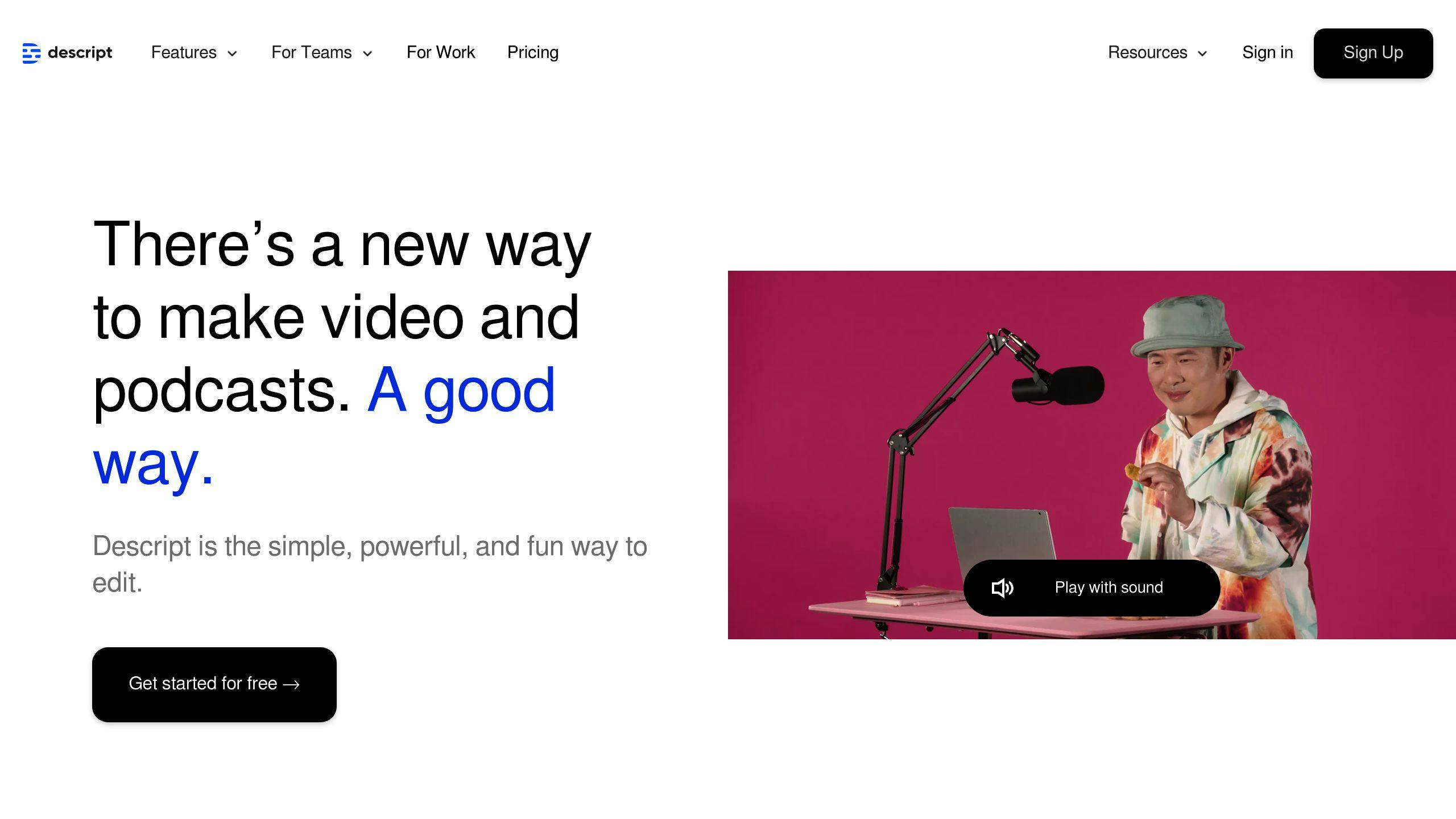
Descript changes the game for YouTube creators by combining AI tools with an easy-to-use interface. It simplifies even the most complex editing tasks by using a text-based editing system, making video creation more approachable for everyone.
Key AI Features:
- Automatic transcription for text-based video editing
- Smart audio processing with noise reduction
- AI-driven scriptwriting to craft better narratives
- Overdub for quick voice corrections
- One-click background noise removal
- Automated captions to increase accessibility
With Descript’s text-based editing, creators can adjust their videos by simply editing the transcript. Accurate automatic transcription further speeds up the process, saving time and making production more efficient.
Audio Tools at a Glance
| Feature | What It Does | Why It Helps |
|---|---|---|
| Studio Sound | Reduces noise automatically | Produces cleaner, clearer audio |
| Auto-leveling | Balances audio levels | Ensures consistent sound |
| Voice Enhancement | Improves voice clarity | Delivers studio-quality audio |
| Background Removal | Eliminates ambient noise | Creates professional soundtracks |
Descript also integrates smoothly with popular platforms, allowing creators to publish directly to YouTube without extra steps.
The AI scriptwriting tool helps craft captivating stories, cutting down on prep time while keeping video quality high. Descript offers a variety of pricing options, including a free plan and budget-friendly paid versions with extra features.
Beyond editing, Descript suggests pacing tweaks and workflow improvements to keep viewers hooked. While Descript simplifies the editing process, the next tool, Pictory, focuses on transforming your scripts into visually stunning videos.
4. Pictory: Turn Scripts into Engaging Videos
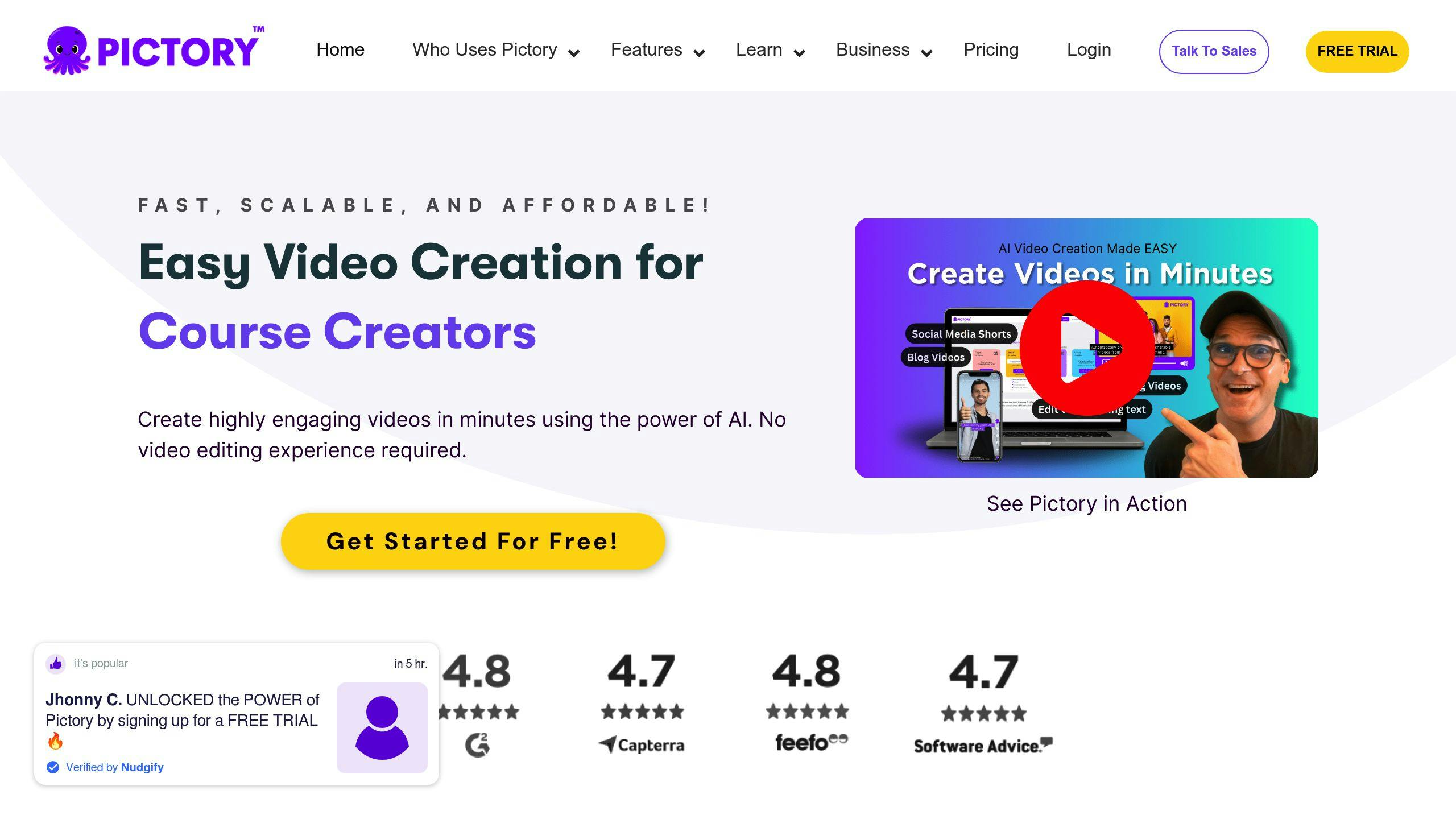
Pictory leverages AI to transform written scripts into polished YouTube videos, automating tedious production tasks while maintaining a professional finish.
Key Features of Pictory AI:
| Feature | Function | Advantage |
|---|---|---|
| Script Analysis | Interprets written content | Ensures smooth pacing |
| Visual Generation | Matches visuals to script | Saves hours of manual effort |
| SEO Integration | Optimizes content while creating | Improves visibility |
| Platform Integration | Direct publishing to YouTube/Vimeo | Simplifies distribution |
Notable Production Tools:
- Automated voice-overs and captions synced with visuals
- Smart scene transitions and animations
- Templates and styling that align with your brand
- AI-generated custom thumbnails
Pictory simplifies turning scripts into captivating videos by selecting relevant stock footage, animations, and transitions that complement your story. Its AI ensures each video adheres to brand guidelines, delivering a polished, consistent look that strengthens audience recognition and builds trust - key for growing a successful YouTube channel.
For optimal results, provide clear section markers and tone cues in your script to guide the AI in creating visuals that match your vision. Additionally, Pictory's analytics tools can help fine-tune your content strategy for better engagement. With affordable pricing, the platform is accessible to creators at any stage.
While Pictory focuses on automating video creation, platforms like Runway ML offer even more advanced customization options for those looking to take their video production further.
5. Runway ML: AI Tools for Video Production
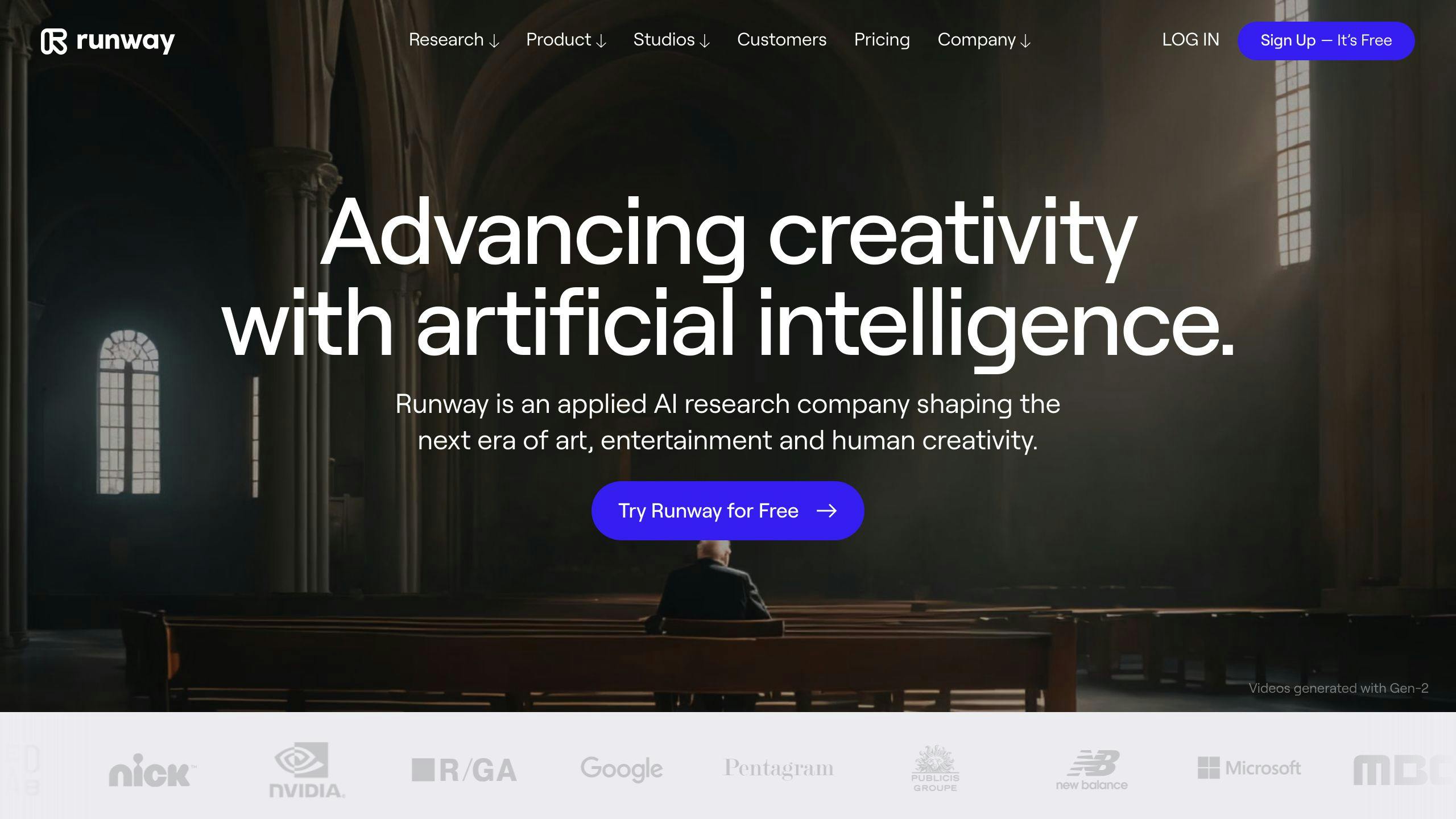
Runway ML is changing how YouTubers create videos by offering AI-powered tools that make production faster and more creative while keeping the quality professional. It combines automation with advanced editing features to simplify the entire process.
Key Features for Creators:
| Feature | Function | Benefits for Creators |
|---|---|---|
| AI Video Editing | Automates tasks like color correction and stabilization | Delivers polished, high-quality visuals |
| Smart Audio | Generates music and improves sound quality | Ensures consistent and clear audio |
| Collaborative Tools | Allows multiple users to work on the same project | Streamlines teamwork and efficiency |
| Platform Integration | Directly publishes to YouTube | Saves time on distribution |
Runway ML goes beyond basic automation by offering tools like AI-driven color grading and seamless collaboration. These features take care of technical editing, letting creators focus on storytelling and creativity.
"Cristóbal Valenzuela, Co-Founder of Runway ML, emphasizes how AI allows creators to concentrate on storytelling by handling repetitive tasks."
Advanced Tools for High-Quality Content
Runway ML offers tools that were once only accessible to those with advanced technical skills:
- Automatically improve video quality with noise reduction
- Generate background music that matches the mood of your content
- Enable real-time collaboration for teams
- Optimize videos for platforms like YouTube
For YouTubers looking to boost their production quality and keep audiences engaged, this platform delivers professional-grade results without requiring expert knowledge. It also provides flexible pricing, including a free plan for beginners, and integrates smoothly with major video platforms for easy publishing.
To get the most out of it, use the AI tools to handle the technical side while keeping control over your story and branding. Runway ML offers detailed guides and a community forum to help you learn its features.
For creators who prefer a simpler tool, Canva Video AI provides an easier way to create videos, making it a great option for users of all experience levels.
sbb-itb-73df093
6. Canva Video AI: Easy Video Creation for Everyone

Canva Video AI makes creating YouTube videos simple and accessible by combining advanced AI tools with an easy-to-use interface. It takes the complexity out of video production while ensuring a polished, professional finish.
Key Features
| Feature | Function | How It Helps Your Channel |
|---|---|---|
| AI Script Assistant | Generates and fine-tunes video scripts | Speeds up content planning |
| Smart Templates | Offers AI-customized video layouts | Keeps your branding consistent |
| Automated Editing | Handles trimming and color adjustments | Saves time in production |
| Audio Optimization | Automatically improves sound quality | Ensures clear, professional audio |
Canva takes care of the technical side, so creators of any skill level can produce professional-grade videos. Tasks like color correction and sound adjustments are automated, delivering high-quality results with minimal effort.
Effortless Production
Starting at $12.95/month, Canva offers plans that grow with your channel. Its seamless integrations make publishing simple, helping you maintain a regular posting schedule.
"Our AI-powered features are designed to remove technical barriers while preserving creative control, enabling creators to produce high-quality content consistently", says a Canva product specialist.
How to Use It
Begin with a template, personalize it to match your style, and let the automated tools handle the rest. This approach saves time, ensures quality, and allows you to focus on connecting with your audience and expanding your channel.
Canva is perfect for creators looking to simplify video production, while tools like ChatGPT can help you craft engaging scripts to take your content to the next level.
7. ChatGPT for YouTube Content: AI Writing Assistant
ChatGPT is changing the way creators develop content for YouTube. With its advanced language capabilities, this tool simplifies the creative process, helping creators produce engaging and well-structured content more efficiently.
How ChatGPT Can Help
| Feature | Application | Benefit to Your Channel |
|---|---|---|
| Script Development | Generates detailed outlines and scripts | Improves structure and clarity |
| Community Management | Writes engaging replies to comments | Builds stronger audience ties |
| Content Research | Finds trending topics and new opportunities | Helps grow your channel |
| Description Writing | Creates optimized video descriptions | Boosts discoverability |
Scriptwriting Made Easy
ChatGPT can develop scripts that reflect your personal style while incorporating strategies to keep viewers hooked. Simply provide details like your topic and target audience, and it will deliver a structured script complete with attention-grabbing openings, smooth transitions, and clear calls to action. This ensures your videos not only entertain but also encourage repeat viewership.
More Than Just Scripts
ChatGPT isn't limited to writing scripts. It can assist with brainstorming trending video ideas, crafting eye-catching hooks, and even drafting thoughtful replies to audience comments. By integrating ChatGPT into your workflow - especially alongside video editing tools - you can reduce production time while maintaining high-quality content.
Cost-Effective for Creators
While the free version of ChatGPT covers basic needs, serious creators may benefit from upgrading to ChatGPT Plus for advanced features and fewer limitations. Many find the investment worthwhile, as it boosts productivity and helps grow their channels faster.
To get the most out of ChatGPT, start with clear and specific prompts that outline your goals. Always review and tweak the generated content to ensure it matches your channel's voice and standards. This approach allows you to use AI effectively without compromising your unique style.
For creators looking for even more tools, platforms like Growthinator offer an all-in-one solution for YouTube growth, combining ChatGPT's strengths with additional features.
8. Growthinator: All-in-One AI Platform for YouTubers
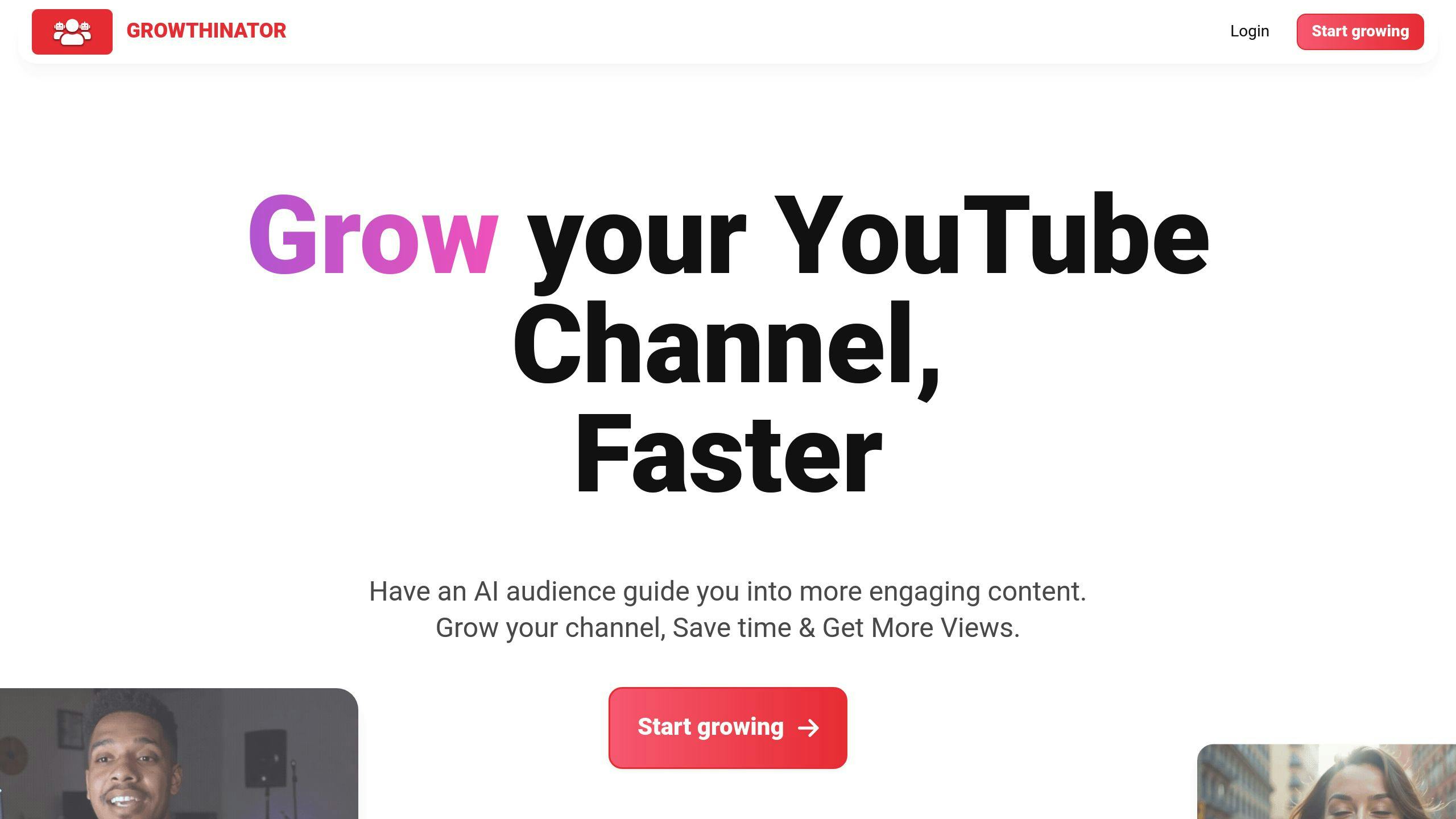
Growthinator simplifies YouTube channel management by combining various AI tools into one platform. It’s designed to help creators save time and improve efficiency across all stages of content creation, with features aimed at boosting channel growth.
Key Features That Help You Grow
| Feature | What It Does | Why It Matters |
|---|---|---|
| AI-Powered Feedback | Analyzes audience preferences, Predicts performance | Helps refine content before filming |
| Channel Optimization | Tests titles and thumbnails, Tracks analytics across platforms | Boosts video success rates |
| Multi-platform Analytics | Monitors performance on multiple platforms, Offers audience insights | Creates smarter growth strategies |
Smarter Content Planning
Growthinator uses AI to give creators instant feedback on their ideas before they even hit “record.” By analyzing audience preferences, it helps fine-tune content strategies. Its analytics tools also highlight what’s working, so creators can repeat their successes in future videos.
Simplified Workflow
The platform connects easily with popular video editing software and social media platforms, making the content creation process smoother. Pricing starts at $24.99/month or $199.99/year, with an early access program available for free. These options make it accessible for creators at different levels.
Insights Across Platforms
One of Growthinator’s standout features is its ability to track content performance on YouTube, Instagram, TikTok, and more. This cross-platform analysis helps creators expand their audience while keeping their content consistent and impactful.
While Growthinator offers an all-encompassing solution for channel management, other tools like Lumen5 specialize in creating videos tailored specifically for social media.
9. Lumen5: AI Video Creation for Social Media
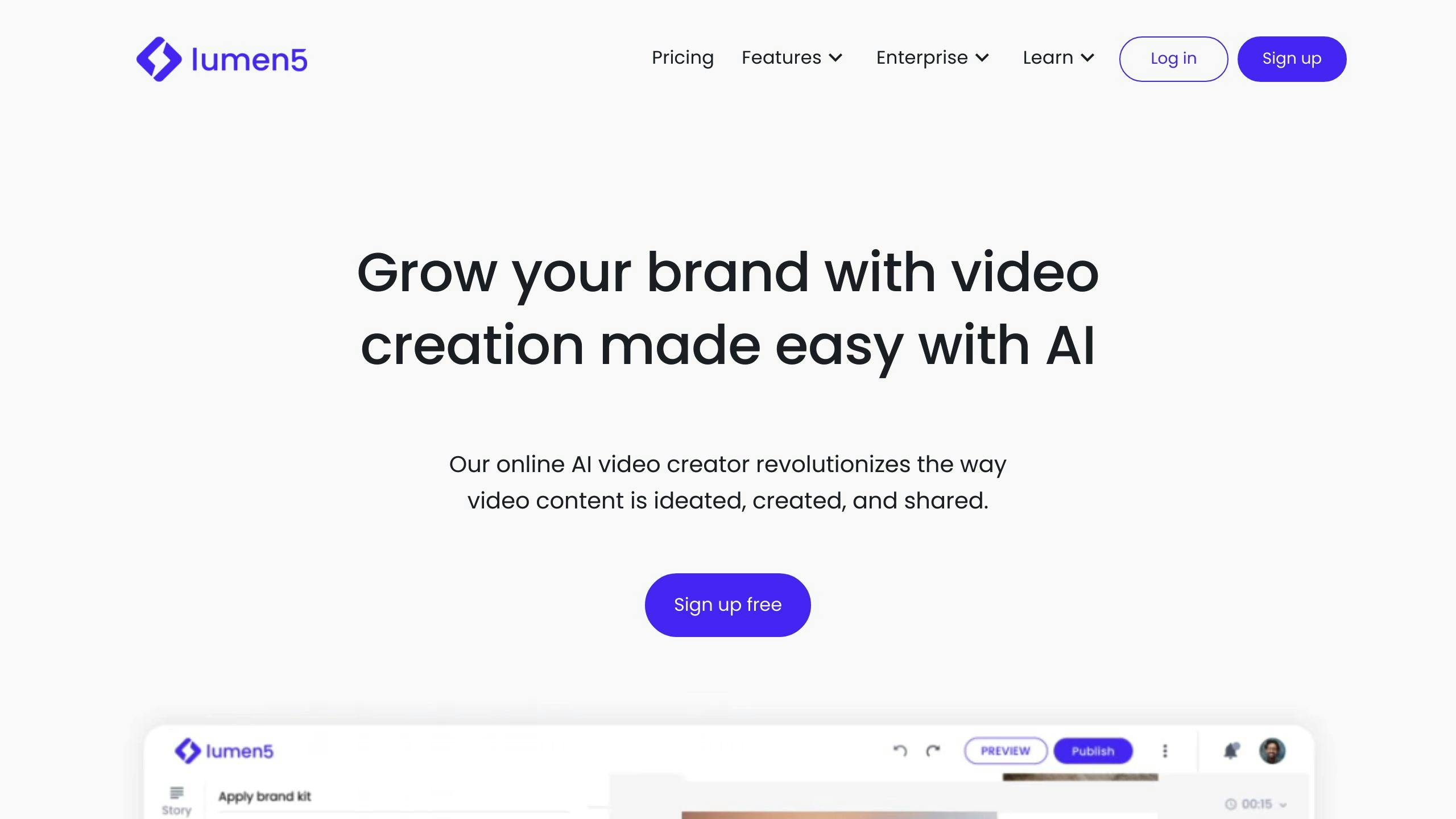
Lumen5 makes it easy to turn text-based content into eye-catching videos using AI technology. It's a great tool for YouTubers looking to expand their content across multiple platforms. The platform’s AI matches text with visuals, animations, and music, simplifying video creation for creators focused on growing their audience.
Key Features
| Feature | What It Does | Ideal For |
|---|---|---|
| AI Scene Selection | Automatically pairs visuals with content | Highlight clips from videos |
| Smart Text Analysis | Highlights key points in your text | Repurposing blogs or articles |
| Brand Templates | Keeps your branding consistent | Series or themed content |
| Multi-format Export | Adjusts for various platforms | Sharing across social media |
Customization Options
Lumen5 lets creators tweak fonts, colors, transitions, and other visual elements to match their branding. With templates tailored for different video types - like educational or promotional content - it ensures every video looks polished while staying true to the creator’s style.
Analytics for Better Videos
The platform offers tools to track performance metrics such as:
- Viewer retention and watch time
- Engagement trends across platforms
- Audience interaction stats
- Performance comparisons by video format
These insights help creators refine their strategies and produce content that resonates with their audience.
Why YouTubers Love Lumen5
Lumen5 stands out for its ability to:
- Turn long-form YouTube videos into shorts
- Create teaser clips for upcoming content
- Adapt videos for different platforms
- Optimize formats for YouTube’s varied segments
It also integrates seamlessly with content management and publishing tools, making it easier to maintain a consistent presence across YouTube and other social media channels.
While Lumen5 shines in converting text into dynamic videos, Magisto offers an alternative for those who need quick, AI-driven editing with minimal effort.
10. Magisto: AI Video Editing Made Simple
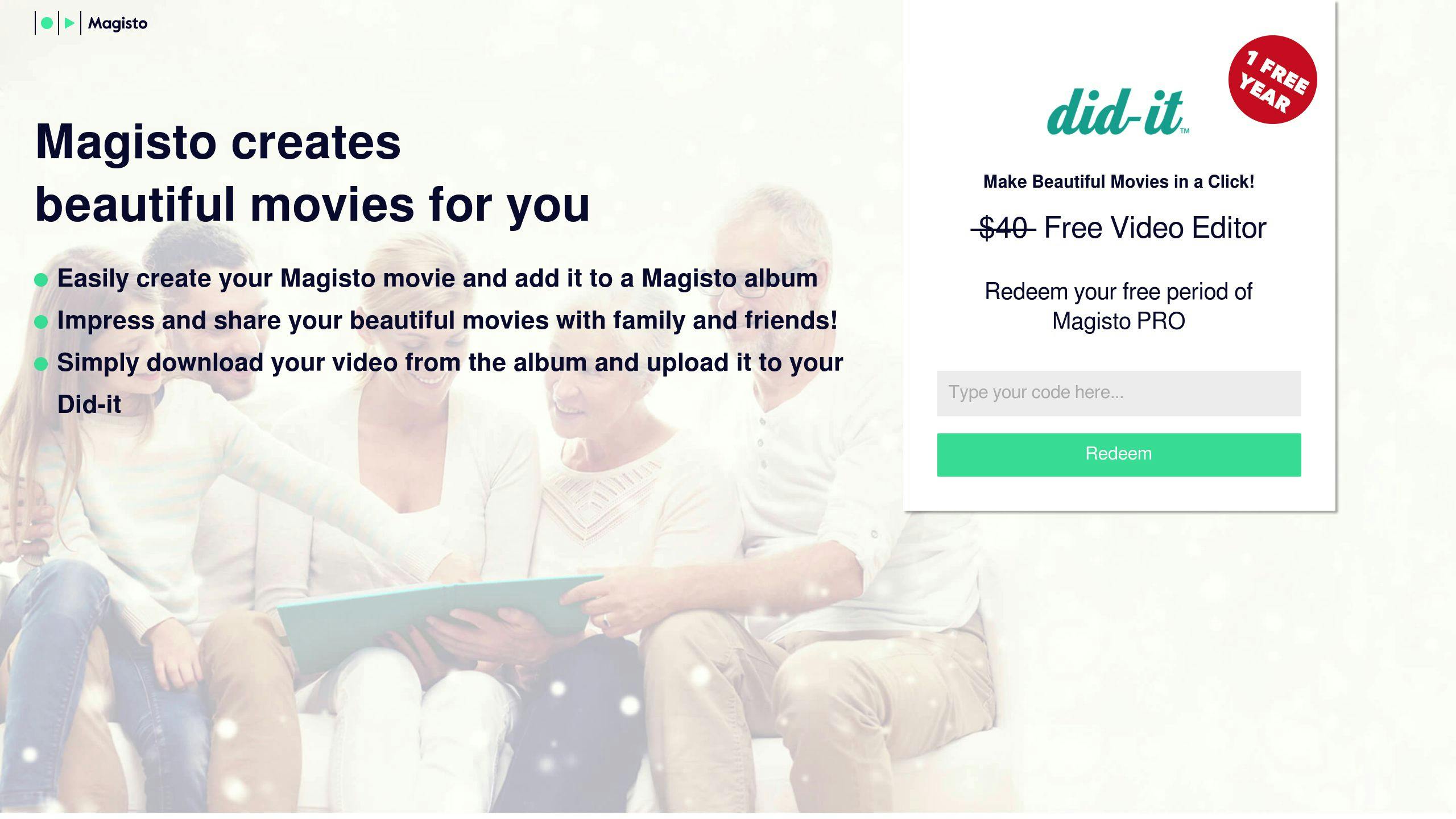
Magisto is perfect for creators who want polished videos without spending hours on manual editing. Powered by AI, it simplifies the entire video production process by automating complex tasks.
Key AI Features
| Feature | What It Does | Why It Matters |
|---|---|---|
| Scene Detection | Identifies important moments | Saves time on selecting clips |
| Smart Audio Ducking | Balances music and voice levels | Delivers professional sound quality |
| Template Intelligence | Matches content with the right style | Keeps branding consistent |
Streamlined Workflow
Magisto's AI takes care of trimming, transitions, and syncing music, creating smooth and cohesive video narratives. This automation ensures a faster production process while maintaining quality.
Options for Personalization
While Magisto focuses on speed, it also allows users to tweak editing styles, modify templates, and adjust AI settings. You can even optimize videos specifically for YouTube, all while keeping workflows efficient.
Integration with YouTube
Magisto connects directly to YouTube, making publishing a breeze. It also provides built-in analytics tools. To get the best results, start with high-quality footage and let the AI do the heavy lifting for a polished final product.
Pricing Plans
Magisto offers flexible pricing to suit different needs:
- Free: Basic features for casual users
- Premium: $9.99/month for more advanced tools
- Business: $34.99/month for branding and professional features
If you're after speed and simplicity in video editing, Magisto is a solid pick for enhancing your YouTube content in 2025.
Conclusion
AI tools have become a must-have for YouTube creators aiming to expand their channels effectively in 2025. These tools help creators improve content, simplify workflows, and make smarter, data-informed decisions.
Boosting Content Quality Platforms like VidIQ and TubeBuddy offer insights that align content with YouTube's algorithm, increasing watch time and engagement. This allows creators to craft videos that connect with their audiences while keeping production quality high.
Streamlining Workflows AI has revolutionized how creators manage their processes, shifting from manual to automated methods across critical tasks:
| Aspect | Traditional Method | With AI Tools |
|---|---|---|
| Video Editing | Manual work | Automated editing |
| SEO Optimization | Manual research | AI-driven suggestions |
| Content Strategy | Guesswork | Data-backed planning |
| Audience Analysis | Basic demographics | In-depth behavioral data |
Driving Channel Growth Using AI strategically can lead to noticeable growth. These tools allow creators to focus on producing engaging content while relying on data to fine-tune their strategies. This combination supports long-term development and helps build stronger connections with viewers.
The Road Ahead AI will play an even bigger role in shaping YouTube's landscape, equipping creators with tools to achieve consistent growth. The tools discussed here highlight the current advancements in AI for content creation, each offering distinct benefits to help creators succeed.
FAQs
Which AI tool is best for YouTube?
The right AI tool for YouTube depends on what you're trying to achieve. Here's a breakdown of how some popular tools shine in specific areas:
| Tool | Best For | Standout Feature |
|---|---|---|
| VidIQ | Trend Analysis | Helps identify trending topics and optimize metadata |
| TubeBuddy | Channel Growth | Offers A/B testing and bulk processing capabilities |
| Descript | Content Creation | Features text-based video editing with transcription |
| Pictory | Quick Production | Automatically generates videos from scripts |
| Growthinator | Performance Analytics | Delivers AI-driven audience insights and optimization |
These tools empower creators to refine their strategies and workflows in a crowded YouTube space. Once you've selected the right tool for your channel's needs, AI can also make the creative process easier by assisting with scriptwriting and other tasks.
Can you use AI to write YouTube scripts?
Absolutely, AI tools can simplify scriptwriting by handling several tasks:
- Draft Creation: Quickly generates structured drafts with hooks and proven formats to keep viewers engaged.
- Keyword Integration: Incorporates SEO keywords and audience insights to improve discoverability.
- Style Adjustments: Tailors scripts to fit different video formats while keeping them engaging.
AI works best as a helper, not a replacement. Pairing AI-generated scripts with your personal touch ensures your content feels genuine and connects with your audience.
From the cradle of a topic, spur of an idea, to sharing it with the world, we're here to help you grow your channel.